Duke User Guide
Duke is a task management tool that helps users to keep track of various tasks. To interact with Duke, users can type in commands to perform various functions Duke has to offer.
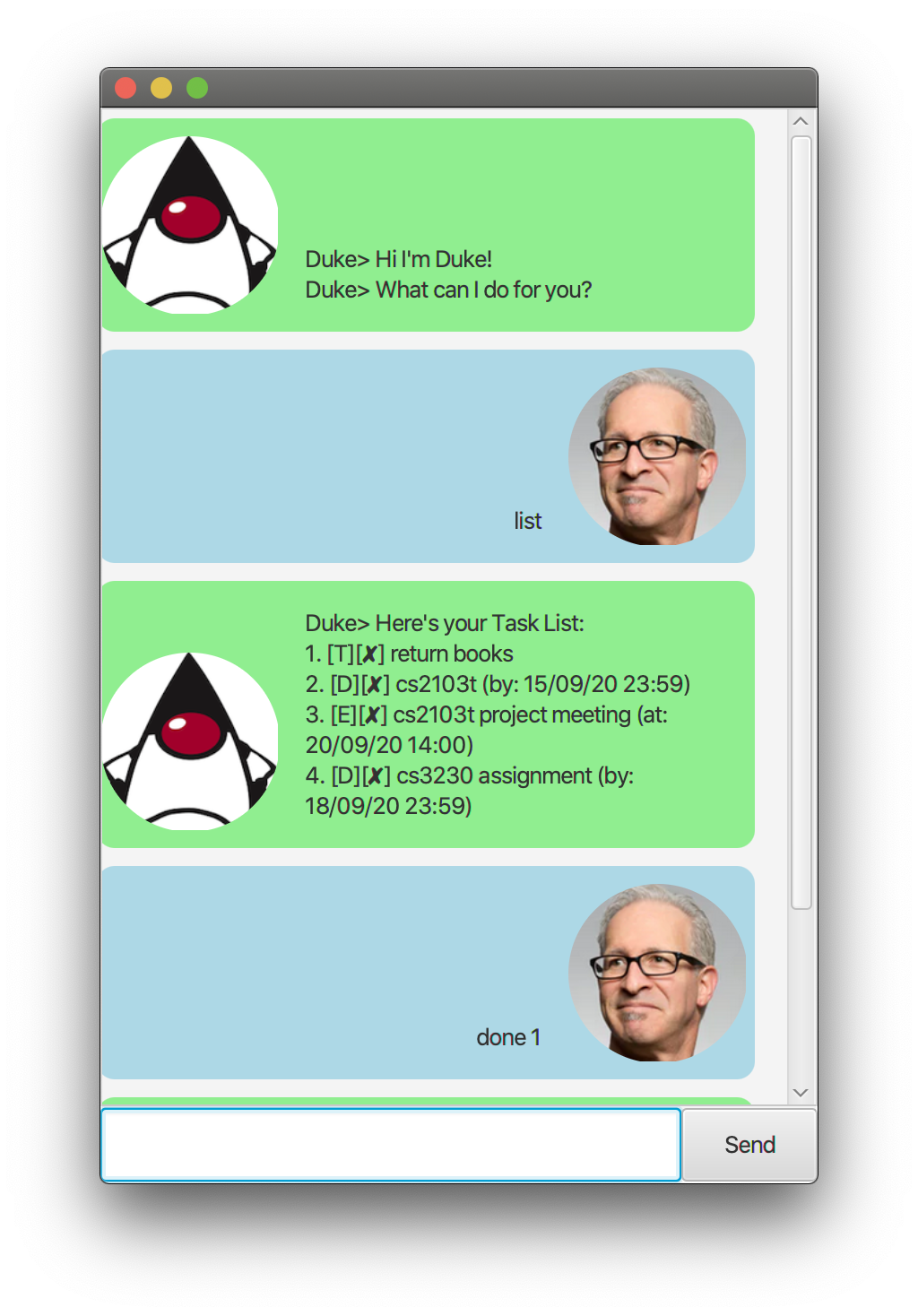
Features
Add Tasks
You can add the following tasks: todo deadline event.
Show Task List
Shows you the tasks you’ve entered, in a list format.
Delete Tasks
You can delete task(s) from the Task List.
Mark Tasks as Done
You can mark task(s) as done in the Task List.
Find Tasks
You can find task(s) matching with a keyword.
View Schedules
You can view task(s) that occurs on a specific date.
Usage
todo <description>
Adds a todo task with description to the task list.
Example of usage:
todo return books
event <description> /at <date> <time>
Adds an event task with a description, date (dd/MM/yy) and optional time (HH:mm) to the task list.
Examples of usage:
event The Weeknd Concert /at 14/2/20 20:00
event John's Birthday /at 11/07/20
deadline <description> /by <date> <time>
Adds a deadline task with a description, date (dd/MM/yy) and optional time (HH:mm) to the task list.
Example of usage:
deadline CS2103T iP /by 15/09/20 23:59
deadline CS3230 Assignment /by 19/09/20
list
Shows you the Task List.
Expected outcome:
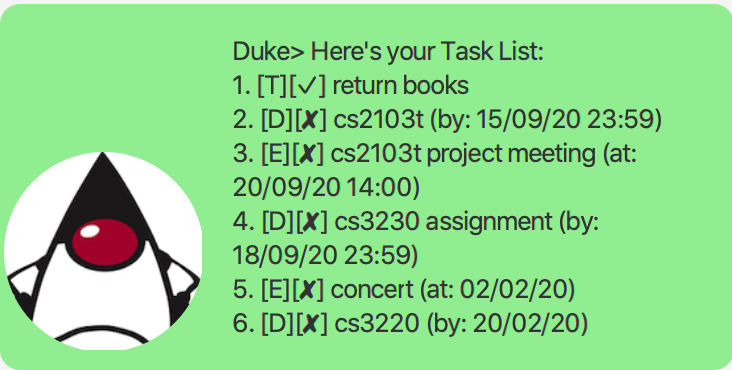
delete <task number(s)>
Delete task(s) from the Task List.
Examples of usage:
delete 1
delete 1 2 3
done <task number(s)>
Mark task(s) as Done from the Task List.
Examples of usage:
done 1
done 1 2 3
find <keyword>
Find task(s) that match the keyword.
Example of usage:
find CS2103T
date <date>
View task(s) that occurs on this date (dd/MM/yy).
Example of usage:
date 14/02/20
help
Shows the help page which includes the available commands.
bye
Exits Duke Application
Advanced Features
Duke has a feature that automatically load and save the Task List as duke.txt in your Desktop.
When Duke starts up, it will search for duke.txt in your Desktop, if the file does not exist,
Duke will automatically create duke.txt in your Desktop when you run these commands: todo
event deadline done delete.
If duke.txt exists in your Desktop, it will attempt to load into the application and existing
tasks will be shown in your Task List when you run the list command.
New users are recommended not to modify duke.txt as it may cause Duke to have loading error due to
syntax errors.
Advanced Features Usage
You can modify duke.txt to add, delete or mark todo event deadline tasks as done.
<Task Type> | <Task Status> | <Description> | <Date> <Time>
- Task Type:
- T -
todo - D -
deadline - E -
event
- T -
- Task Status:
- 0 - Task not done.
- 1 - Task done.
- Date:
dd/MM/yy
- Time:
HH:mm
Example of Usage:
T | 1 | return books
D | 0 | cs2103t | 15/09/20 23:59
E | 0 | cs2103t project meeting | 20/09/20 14:00
D | 0 | cs3230 assignment | 18/09/20 23:59